Table of Contents
Overview
Demo
Quick Start
Viewing your metrics
Open-Source Kafka simulator tool
Overview
- Monitor your Kafka application in real-time
- Track throughput, events per second
- Easily integrate KafkaMirror to your existing application
- Compatible with Kafka applications utilizing KafkaJS
KafkaMirror allows for easy, highly accurate monitoring of your kafka cluster in real-time. By directly accessing the log data for your kafka cluster, KafkaMirror delivers precise, reliable feedback which can be used to improve system health and identify irregularities.
Demo
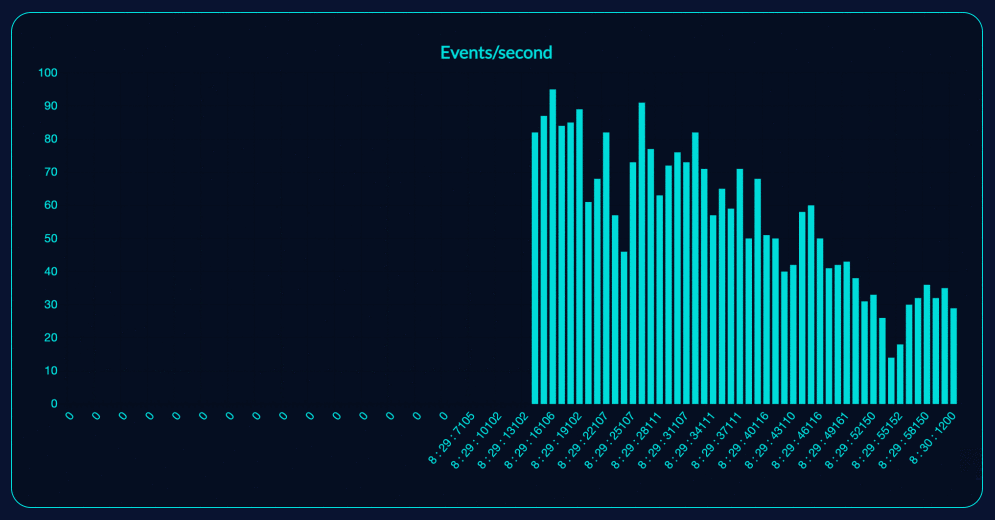
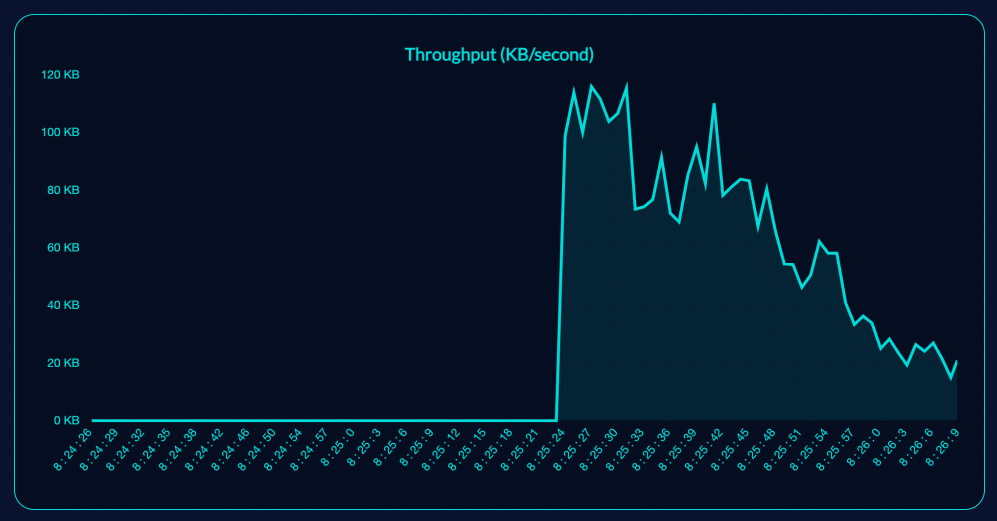
Quick Start
A few simple steps to initialize KafkaMirror:
npm install kafka-mirror-connect- In the file where you initialize your KafkaJS to connect with your Kafka Cluster, require in kafka-mirror connect.
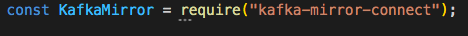
- Replace new Kafka with a call to KafkaMirror.
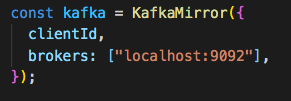
Viewing your metrics
The KafkaMirror GUI can be used to view your metrics.
- Clone this repo (https://github.com/oslabs-beta/KafkaMirror.git)
- cd into KafkaMirror
- Start the application with appropriate script. Recommended: npm run build
- Navigate to the statically served port. Default: localhost:3000
- Within the GUI, navigate to the setting page and enter the location (e.g. port 9092) of your Kafka cluster.
Open source Kafka simulator
Official Repo
A preconfigured Kafka system to work with KafkaMirror for those who do not have access to enterprise level Kafka traffic. The KafkaMirror GUI can be used to view your metrics.
Created by KafkaMirror.
Authors
KafkaMirror Engineers:
Joe Kinney
Jonah Stewart
Keon Kim
Mark Miller
Toby Rhodes
